Lab Topology:
Please use the following topology to complete this lab exercise:
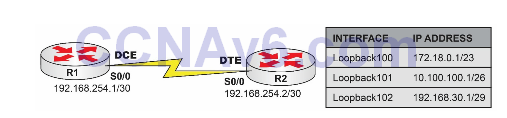
Task 1:
Configure the hostnames on routers R1 and R2 as illustrated in the topology.
Task 2:
Configure a back-to-back Serial connection between R1 and R2. Configure the DCE interface Serial0/0 in R1 to provide clocking to R2 at a clock speed of 256 Kbps. Ignore this if you are using GNS3.
Task 3:
Configure IP addresses 192.168.254.1/30 and 192.168.254.2/30 on R1 and R2 Serial0/0 interfaces, respectively. Configure the Loopback interfaces on R1 with the IP addresses illustrated in the topology.
Task 4:
Configure a static default route from R2 pointing to R1. Ping each Loopback interface configured on R1 from R2 to verify your static route configuration.
Configuration and Verification
Task 1:
For reference information on configuring hostnames, please refer to earlier labs.
Task 2:
For reference information on configuring DCE interfaces, please refer to earlier labs.
Task 3:
R1#conf t
Enter configuration commands, one per line. End with CTRL/Z.
R1(config)#int s0/0
R1(config-if)#ip add 192.168.254.1 255.255.255.252
R1(config-if)#exit
R1(config)#interface loop100
R1(config-if)#ip address 172.18.0.1 255.255.254.0
R1(config-if)#exit
R1(config)#interface loop101
R1(config-if)#ip add 10.100.100.1 255.255.255.192
R1(config-if)#exit
R1(config)#int loop102
R1(config-if)#ip address 192.168.30.1 255.255.255.248
R1(config-if)#^Z
R1#
R2#conf t
Enter configuration commands, one per line. End with CTRL/Z.
R2(config)#int s0/0
R2(config-if)#ip add 192.168.254.2 255.255.255.252
R2(config-if)#end
R2#
R1#ping 192.168.254.2
Type escape sequence to abort.
Sending 5, 100-byte ICMP Echos to 192.168.254.2, timeout is 2 seconds:
!!!!!
Success rate is 100 percent (5/5), round-trip min/avg/max = 8/8/8 ms
Task 4:
R2#conf t
Enter configuration commands, one per line. End with CTRL/Z.
R2(config)#ip route 0.0.0.0 0.0.0.0 serial0/0 192.168.254.1
R2(config)#end
R2#
R2#show ip route
Codes: C - connected, S - static, R - RIP, M - mobile, B – BGP,
D - EIGRP, EX - EIGRP external, O - OSPF, IA - OSPF inter area,
N1 - OSPF NSSA external type 1, N2 - OSPF NSSA external type 2,
E1 - OSPF external type 1, E2 - OSPF external type 2,
i - IS-IS, su - IS-IS summary, L1 - IS-IS level-1,
L2 - IS-IS level-2, ia - IS-IS inter area,
* - candidate default, U - per-user static route, o - ODR,
P - periodic downloaded static route
Gateway of last resort is 192.168.254.1 to network 0.0.0.0
192.168.254.0/30 is subnetted, 1 subnets
C 192.168.254.0 is directly connected, Serial0/0
150.1.0.0/24 is subnetted, 1 subnets
C 150.1.1.0 is directly connected, FastEthernet0/0
S* 0.0.0.0/0 [1/0] via 192.168.254.1, Serial0/0
R2#ping 172.18.0.1
Type escape sequence to abort.
Sending 5, 100-byte ICMP Echos to 172.18.0.1, timeout is 2 seconds:
!!!!!
Success rate is 100 percent (5/5), round-trip min/avg/max = 8/12/32 ms
R2#ping 10.100.100.1
Type escape sequence to abort.
Sending 5, 100-byte ICMP Echos to 10.100.100.1, timeout is 2 seconds:
!!!!!
Success rate is 100 percent (5/5), round-trip min/avg/max = 8/8/8 ms
R2#ping 192.168.30.1
Type escape sequence to abort.
Sending 5, 100-byte ICMP Echos to 192.168.30.1, timeout is 2 seconds:
!!!!!
Success rate is 100 percent (5/5), round-trip min/avg/max = 4/7/8 ms