Lab Topology:
Please use the following topology to complete this lab exercise:
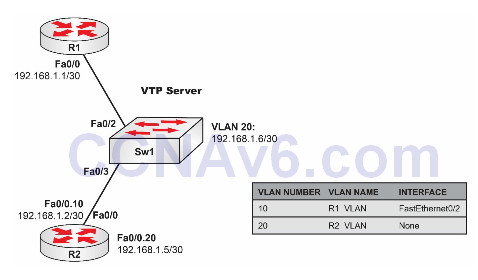
Task 1:
Configure hostnames on Sw1, R1, and R2 as illustrated in the topology above.
Task 2:
Configure Sw1 as a VTP server and configure the VLANs as illustrated above. In addition, configure Sw1 interface FastEthernet0/3 as a trunk using 802.1q encapsulation. Ensure that you place the correct switch interface into VLAN10.
Task 3:
Configure IP addressing on R1 and R2 and interface VLAN20 on Sw1 as illustrated above. In addition, configure a default gateway on Sw1 of 192.168.1.5 and a default route on R1 via FastEthernet0/0. Make VLAN20 the native VLAN on the router. Set the native VLAN on the switch trunk port to 20.
Task 4:
Verify your configuration by pinging from Sw1 to R1’s FastEthernet0/0 address of 192.168.1.1.
Configuration and Verification
Task 1:
For reference information on configuring hostnames, please refer to earlier labs.
Task 2:
For reference information on configuring and verifying VLANs and trunks, please refer to earlier labs.
Task 3:
R1#config t
Enter configuration commands, one per line. End with CTRL/Z.
R1(config)#interface fastethernet0/0
R1(config-if)#ip address 192.168.1.1 255.255.255.252
R1(config-if)#exit
R1(config)#ip route 0.0.0.0 0.0.0.0 fastethernet0/0
R1(config)#^Z
R1#
R1#show ip interface brief
Interface IP-Address OK? Method Status Protocol
FastEthernet0/0 192.168.1.1 YES manual up up
R2(config)#interface fastethernet0/0
R2(config-if)#description “Connected To Switch Trunk Fa0/3”
R2(config-if)#no shutdown
R2(config-if)#exit
R2(config)#interface fastethernet0/0.10
R2(config-subif)#description Subinterface For VLAN 10
R2(config-subif)#encapsulation dot1Q 10
R2(config-subif)#ip address 192.168.1.2 255.255.255.252
R2(config-subif)#exit
R2(config)#interface fastethernet 0/0.20
R2(config-subif)#description Subinterface For VLAN 20
R2(config-subif)#encapsulation dot1Q 20 native
R2(config-subif)#ip address 192.168.1.5 255.255.255.252
R2(config-subif)#end
R2#
R2#show ip interface brief
Interface IP-Address OK? Method Status Protocol
FastEthernet0/0 unassigned YES manual up up
FastEthernet0/0.10 192.168.1.2 YES manual up up
FastEthernet0/0.20 192.168.1.5 YES manual up up
Sw1(config)#interface vlan1
Sw1(config-if)#shutdown
Sw1(config)#interface vlan20
Sw1(config-if)#ip address 192.168.1.6 255.255.255.252
Sw1(config-if)#no shutdown
Sw1(config-if)#int f0/3
Switch(config-if)#switchport trunk native vlan20
Sw1(config-if)#exit
Sw1(config)#ip default-gateway 192.168.1.5
Sw1(config)#^Z
Sw1#
Sw1#show ip interface brief
Interface IP-Address OK? Method Status Protocol
Vlan1 unassigned YES NVRAM administratively down down
Vlan20 192.168.1.6 YES manual up up
Sw1#
Sw1#show ip redirects
Default gateway is 192.168.1.5
Host Gateway Last Use Total Uses Interface
ICMP redirect cache is empty
The show ip redirects command won’t work on Packet Tracer.
Task 4:
Sw1#ping 192.168.1.1
Type escape sequence to abort.
Sending 5, 100-byte ICMP Echos to 192.168.1, timeout is 2 seconds:
..!!!
Success rate is 60 percent (3/5), round-trip min/avg/max = 1/3/4 ms