Lab Topology:
Please use the following topology to complete this lab exercise:
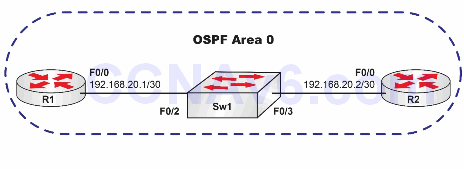
Task 1:
Configure hostnames on R1, R2, and Sw1 as illustrated in the topology.
Task 2:
Configure VLAN4010 on Sw1 and name it OSPF_VLAN. Assign ports FastEthernet0/2 and FastEthernet0/3 to this VLAN as access ports. Configure IP addresses on R1 and R2 FastEthernet0/0 interfaces and enable them.
Task 3:
Enable OSPF in area 0 between R1 and R2. For R1, use OSPF process ID 1, and for R2, use OSPF process ID 2. Verify that your OSPF adjacency has formed between R1 and R3. Also verify that the default network type for the Ethernet link between R1 and R2 is broadcast.
Configuration and Verification
Task 1:
For reference information on configuring hostnames, please refer to earlier labs.
Task 2:
For reference information on configuring IP addressing, transparent switching, and extended VLANs, please refer to earlier labs.
Task 3:
R2#conf t
Enter configuration commands, one per line. End with CTRL/Z.
R2(config)#router ospf 2
R2(config-router)#network 192.168.20.0 0.0.0.3 area 0
R2(config-router)#^Z
R2#
R1#conf t
Enter configuration commands, one per line. End with CTRL/Z.
R1(config)#router ospf 1
R1(config-router)#network 192.168.20.0 0.0.0.3 area 0
R1(config-router)#end
R1#
Mar 1 01:53:20.828: %OSPF-5-ADJCHG: Process 1, Nbr 192.168.20.2 on FastEthernet0/0 from LOADING to FULL, Loading Done
R1#show ip ospf neighbor
Neighbor ID Pri State Dead Time Address Interface
192.168.20.2 1 FULL/DR 00:00:37 192.168.20.2 Fast 0/0
R1#show ip ospf interface fastethernet 0/0
FastEthernet0/0 is up, line protocol is up
Internet Address 192.168.20.1/30, Area 0
Process ID 1, Router ID 192.168.20.1, Network Type BROADCAST, Cost: 1
Transmit Delay is 1 sec, State BDR, Priority 1
Designated Router (ID) 192.168.20.2, Interface address 192.168.20.2
Backup Designated router (ID) 192.168.20.1, Interface address 192.168.20.1
Timer intervals configured, Hello 10, Dead 40, Wait 40, Retransmit 5 oob-resync timeout 40
Hello due in 00:00:04
Index 1/1, flood queue length 0
Next 0x0(0)/0x0(0)
Last flood scan length is 1, maximum is 1
Last flood scan time is 0 msec, maximum is 0 msec
Neighbor Count is 1, Adjacent neighbor count is 1
Adjacent with neighbor 192.168.20.2 (Designated Router)
Suppress hello for 0 neighbor(s)
NOTE: On broadcast and non-broadcast multi-access networks, OSPF elects a designated router and a backup designated router for the subnet. When you are verifying OSPF adjacencies on these network types, make sure that the state is either FULL/DR, FULL/BDR, or FULL/DROTHER. The output of the show ip ospf interface command shows that the elected DR is R2, Designated Router (ID) 192.168.20.2, and that R1 is the BDR, Backup Designated router (ID) 192.168.20.1.