Lab Topology:
Please use the following topology to complete this lab exercise:
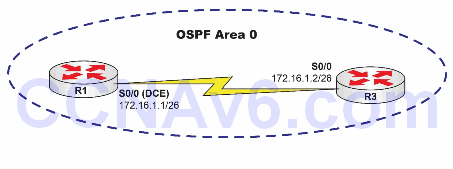
Task 1:
Configure hostnames on routers R1 and R3 as illustrated in the topology.
Task 2:
Configure R1 S0/0, which is a DCE, to provide a clock rate of 768 Kbps to R3. Configure the IP addresses on the Serial interfaces of R1 and R3 as illustrated in the topology.
Task 3:
Enable OSPF in area 0 between R1 and R3. For R1, use OSPF process ID 1. For R3, use OSPF process ID 3. Verify that your OSPF adjacency has formed between R1 and R3. Make a mental note of the OSPF router ID being used at this time after the adjacency between R1 and R3 has been established.
Task 4:
Manually configure OSPF router ID 1.1.1.1 on R1 and 3.3.3.3 on R3. Reset the OSPF process ID on R1 and R3 by issuing the clear ip ospf process command. Verify that the OSPF adjacency has been re-established between R1 and R3. Verify that the OSPF neighbor IP addresses are now showing as the manually configured router IDs instead of the physical interface IP addresses.
Task 5:
Set S0/0 on R3 as a passive interface.
Configuration and Verification
Task 1:
See previous lab.
Task 2:
See previous lab.
Task 3:
See previous lab.
Task 4:
See previous lab.
R1#show ip ospf neighbor
Neighbor ID Pri State Dead Time Address Interface
3.3.3.3 0 FULL/ - 00:00:37 172.16.1.2 Serial0/0
R3#show ip ospf neighbor
Neighbor ID Pri State Dead Time Address Interface
1.1.1.1 0 FULL/ - 00:00:39 172.16.1.1 Serial0/0
Task 5
R3#show ip protocols
Routing Protocol is “ospf 3”
Outgoing update filter list for all interfaces is not set
Incoming update filter list for all interfaces is not set
Router ID 3.3.3.3
Number of areas in this router is 1. 1 normal 0 stub 0 nssa
Maximum path: 4
Routing for Networks:
172.16.1.0 0.0.0.63 area 0
Routing Information Sources:
Gateway Distance Last Update
1.1.1.1 110 00:00:10
3.3.3.3 110 00:00:10
172.16.1.2 110 00:00:35
Distance: (default is 110)
R3#conf t
Enter configuration commands, one per line. End with CTRL/Z.
R3(config)#router ospf 3
R3(config-router)#pass
R3(config-router)#passive-interface s0/0
R3(config-router)#
00:04:05: %OSPF-5-ADJCHG: Process 3, Nbr 1.1.1.1 on Serial0/0 from FULL to DOWN, Neighbor Down: Interface down or detached
R3(config-router)#end
R3#show ip prot
Routing Protocol is “ospf 3”
Outgoing update filter list for all interfaces is not set
Incoming update filter list for all interfaces is not set
Router ID 3.3.3.3
Number of areas in this router is 1. 1 normal 0 stub 0 nssa
Maximum path: 4
Routing for Networks:
172.16.1.0 0.0.0.63 area 0
Passive Interface(s): Serial0/0
Routing Information Sources:
Gateway Distance Last Update
1.1.1.1 110 00:00:48
3.3.3.3 110 00:00:05
172.16.1.2 110 00:01:13
Distance: (default is 110)