Lab Topology:
Please use the following topology to complete this lab exercise:
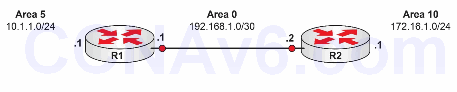
Task 1:
Configure hostnames on R1 and R2 as illustrated in the topology.
Task 2:
Enable the IP addressing scheme as illustrated. The .1 addresses on either end of R1 and R2 are for Loopback0, which makes it easy to test the commands without having to add switches.
Task 3:
Configure area 0 (the backbone area) between R1 and R2 FastEthernet interfaces.
Task 4:
Enable OSPF in area 5 for the network attached to Loopback0 on R1. Enable OSPF in Area 10 for the network attached to Loopback0 attached to R2.
Task 5:
Issue some show commands to check that your configurations have worked.
Configuration and Verification
Task 1:
For reference information on configuring hostnames, please refer to earlier labs.
Task 2:
For reference information on configuring IP addresses, please refer to earlier labs.
Task 3:
R1(config-if)#router ospf 1
R1(config-router)#network 192.168.1.0 0.0.0.3 area 0
R2(config)#router ospf 1
R2(config-router)#net 192.168.1.0 0.0.0.3 area 0
*Mar 1 00:04:49.211: %OSPF-5-ADJCHG: Process 1, Nbr 10.1.1.1 on FastEthernet0/0 from LOADING to FULL, Loading Done
Task 4:
R1(config-router)#router ospf 1
R1(config-router)#net 10.1.1.0 0.0.0.255 area 5
R2(config-router)#router ospf 1
R2(config-router)#network 172.16.1.0 0.0.0.255 area 10
Task 5:
R1#show ip route ospf
172.16.0.0/32 is subnetted, 1 subnets
O IA 172.16.1.1 [110/11] via 192.168.1.2, 00:02:09, FastEthernet0/0
R2#show ip route ospf
10.0.0.0/32 is subnetted, 1 subnets
O IA 10.1.1.1 [110/11] via 192.168.1.1, 00:03:03, FastEthernet0/0
R1#show ip ospf database
OSPF Router with ID (10.1.1.1) (Process ID 1)
Router Link States (Area 0)
Link ID ADV Router Age Seq# Checksum Link count
10.1.1.1 10.1.1.1 385 0x80000003 0x006DC7 1
172.16.1.1 172.16.1.1 319 0x80000003 0x00547C 1
Net Link States (Area 0)
Link ID ADV Router Age Seq# Checksum
192.168.1.2 172.16.1.1 576 0x80000001 0x00FE47
Summary Net Link States (Area 0)
Link ID ADV Router Age Seq# Checksum
10.1.1.1 10.1.1.1 381 0x80000001 0x0080A1
172.16.1.1 172.16.1.1 315 0x80000001 0x005965
Router Link States (Area 5)
Link ID ADV Router Age Seq# Checksum Link count
10.1.1.1 10.1.1.1 385 0x80000001 0x004CBD 1
Summary Net Link States (Area 5)
Link ID ADV Router Age Seq# Checksum
172.16.1.1 10.1.1.1 316 0x80000001 0x00ED78
192.168.1.0 10.1.1.1 389 0x80000001 0x00AF0F
R1#
NOTE: Understanding the information printed in the OSPF database is key to understanding the operation of OSPF. The show ip ospf database command shows the router ID of the router this command is issued on, as well as the locally significant OSPF process ID that has been enabled on the router. It also shows the different types of OSPF LSAs and the routes associated with those LSA types, as well as the OSPF Areas. In addition, each link ID listed in the OSPF database is identified by the originator of the LSA under the column ADV Router.