Lab Topology:
Please use the following topology to complete this lab exercise:
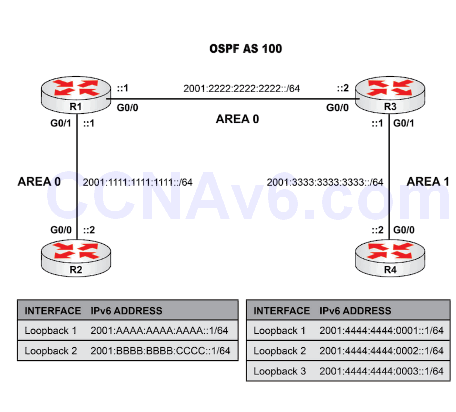
Task 1:
Configure hostnames on R1, R2, R3, and R4 as illustrated in the topology.
Task 2:
Configure each router with its respective IPv6 addresses and Gigabit interfaces, and make sure that your router is ready to route IPv6 traffic.
Note: You can select the Gigabit interface you want to use (Gig0/0 or Gig0/1) for any network shown in the diagram.
Task 3:
Configure OSPFv3 for IPv6 in the network as follows:
- All the routers will be inside AS 100;
- There are no IPv4 addresses at all so manually create a router ID for each router (different on each unit); and
- Make sure that you advertise every network shown in the diagram (including Loopbacks) according to their respective Areas.
Task 4:
Make sure that you can ping from R2 Loopbacks to R4 Loopbacks to ensure that there is full connectivity.
Task 5:
To see the OSPF database, provide the following information from R1:
- show ipv6 ospf neighbors
- show ipv6 ospf database
- show ipv6 route
Configuration and Verification
Task 1:
For reference information on configuring hostnames, please refer to earlier labs.
Task 2:
R1#conf t
Enter configuration commands, one per line. End with CTRL/Z.
R1(config)#ipv6 unicast-routing
R1(config)#int gig0/0
R1(config-if)#ipv6 address 2001:2222:2222:2222::1/64
R1(config-if)#no shut
R1(config)#int gig0/1
R1(config-if)#ipv6 address 2001:1111:1111:1111::1/64
R1(config-if)#no shut
R2(config)#ipv6 unicast-routing
R2(config)#int gig0/0
R2(config-if)#ipv6 address 2001:1111:1111:1111::2/64
R2(config-if)#no shut
R2(config)#int loopback1
R2(config-if)#ipv6 address 2001:AAAA:AAAA:AAAA::1/64
R2(config)#int loopback2
R2(config-if)#ipv6 address 2001:BBBB:BBBB:CCCC::1/64
R3(config)#ipv6 unicast-routing
R3(config)#int gig0/0
R3(config-if)#ipv6 address 2001:2222:2222:2222::2/64
R3(config-if)#no shut
R3(config)#int gig0/1
R3(config-if)#ipv6 address 2001:3333:3333:3333::1/64
R3(config-if)#no shut
R4(config)#ipv6 unicast-routing
R4(config)#int gig0/0
R4(config-if)#ipv6 address 2001:3333:3333:3333::2/64
R4(config-if)#no shut
R4(config)#int loopback1
R4(config-if)#ipv6 address 2001:4444:4444:0001::1/64
R4(config)#int loopback2
R4(config-if)#ipv6 address 2001:4444:4444:0002::1/64
R4(config)#int loopback3
R4(config-if)#ipv6 address 2001:4444:4444:0003::1/64
Task 3:
R1(config)#ipv6 router ospf 100
R1(config-rtr)#router-id 1.1.1.1
R1(config)#int gig0/0
R1(config-if)#ipv6 ospf 100 area 0
R1(config)#int gig0/1
R1(config-if)#ipv6 ospf 100 area 0
R2(config)#ipv6 router ospf 100
R2(config-rtr)#router-id 2.2.2.2
R2(config)#int gig0/0
R2(config-if)#ipv6 ospf 100 area 0
R2(config)#int loop1
R2(config-if)#ipv6 ospf 100 area 0
R2(config)#int loop2
R2(config-if)#ipv6 ospf 100 area 0
R3(config)#ipv6 router ospf 100
R3(config-rtr)#router-id 3.3.3.3
R3(config)#int gig0/0
R3(config-if)#ipv6 ospf 100 area 0
R3(config)#int gig0/1
R3(config-if)#ipv6 ospf 100 area 1
R4(config)#ipv6 router ospf 100
R4(config-rtr)#router-id 4.4.4.4
R4(config)#int gig0/0
R4(config-if)#ipv6 ospf 100 area 1
R4(config)#int loop1
R4(config-if)#ipv6 ospf 100 area 1
R4(config)#int loop2
R4(config-if)#ipv6 ospf 100 area 1
R4(config)#int loop3
R4(config-if)#ipv6 ospf 100 area 1
Task 4:
R2#ping 2001:4444:4444:0002::1 source 2001:BBBB:BBBB:CCCC::1
Type escape sequence to abort.
Sending 5, 100-byte ICMP Echos to 2001:4444:4444:2::1, timeout is 2 seconds:
Packet sent with a source address of 2001:BBBB:BBBB:CCCC::1
!!!!!
Success rate is 100 percent (5/5), round-trip min/avg/max = 28/57/72 ms
This command won’t work on Packet Tracer so you will have to use an extended ping on that.
R4#ping 2001:AAAA:AAAA:AAAA::1 source 2001:4444:4444:0001::1
Type escape sequence to abort.
Sending 5, 100-byte ICMP Echos to 2001:AAAA:AAAA:AAAA::1, timeout is 2 seconds:
Packet sent with a source address of 2001:4444:4444:1::1
!!!!!
Success rate is 100 percent (5/5), round-trip min/avg/max = 24/31/44 ms
Distance: external 20 internal 200 local 200
Task 5:
R1#sh ipv6 ospf neighbor
Neighbor ID Pri State Dead Time Interface ID Interface
3.3.3.3 1 FULL/DR 00:00:37 4 G0/0
2.2.2.2 1 FULL/DR 00:00:30 4 G0/1
R1#show ipv6 ospf database
OSPFv3 Router with ID (1.1.1.1) (Process ID 100)
Router Link States (Area 0)
ADV Router Age Seq# Fragment ID Link count Bits
1.1.1.1 53 0x80000008 0 2 None
2.2.2.2 76 0x80000005 0 1 B
3.3.3.3 46 0x80000005 0 1 None
Net Link States (Area 0)
ADV Router Age Seq# Link ID Rtr count
2.2.2.2 87 0x80000001 4 2
3.3.3.3 62 0x80000001 4 2
Inter Area Prefix Link States (Area 0)
ADV Router Age Seq# Prefix
2.2.2.2 111 0x80000001 2001:3333:3333:3333::/64
2.2.2.2 32 0x80000001 2001:4444:4444:3::1/128
2.2.2.2 22 0x80000001 2001:4444:4444:1::1/128
2.2.2.2 22 0x80000001 2001:4444:4444:2::1/128
Link (Type-8) Link States (Area 0)
ADV Router Age Seq# Link ID Interface
1.1.1.1 142 0x80000001 5 G0/1
3.3.3.3 104 0x80000001 4 G0/0
1.1.1.1 144 0x80000001 4 G0/0
2.2.2.2 128 0x80000001 4 G0/1
Intra Area Prefix Link States (Area 0)
ADV Router Age Seq# Link ID Ref-lstype Ref-LSID
2.2.2.2 89 0x80000001 4096 0x2002 4
3.3.3.3 64 0x80000003 0 0x2001 0
3.3.3.3 64 0x80000001 4096 0x2002 4
R1#show ipv6 route
IPv6 Routing Table - 11 entries
Codes: C - Connected, L - Local, S - Static, R - RIP, B – BGP,
U - Per-user Static route, M - MIPv6,
I1 - ISIS L1, I2 - ISIS L2, IA - ISIS interarea, IS - ISIS summary,
O - OSPF intra, OI - OSPF inter, OE1 - OSPF ext 1,
OE2 - OSPF ext 2, ON1 - OSPF NSSA ext 1, ON2 - OSPF NSSA ext 2,
D - EIGRP, EX - EIGRP external
C 2001:1111:1111:1111::/64 [0/0]
via ::, G0/1
L 2001:1111:1111:1111::1/128 [0/0]
via ::, G0/1
C 2001:2222:2222:2222::/64 [0/0]
via ::, G0/0
L 2001:2222:2222:2222::1/128 [0/0]
via ::, G0/0
OI 2001:3333:3333:3333::/64 [110/20]
via FE80::C007:51FF:FE93:0, G0/0
OI 2001:4444:4444:1::1/128 [110/20]
via FE80::C007:51FF:FE93:0, G0/0
OI 2001:4444:4444:2::1/128 [110/20]
via FE80::C007:51FF:FE93:0, G0/0
OI 2001:4444:4444:3::1/128 [110/20]
via FE80::C007:51FF:FE93:0, G0/0
O 2001:AAAA:AAAA:AAAA::1/128 [110/10]
via FE80::C006:51FF:FE92:0, G0/1
O 2001:BBBB:BBBB:CCCC::1/128 [110/10]
via FE80::C006:51FF:FE92:0, G0/1
L FF00::/8 [0/0]
via ::, Null0