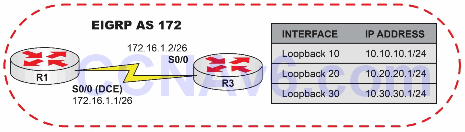Цель: изучить и понять, как EIGRP выполняет автоматическое суммирование на границах классовой сети.
Топология:
Пожалуйста, используйте следующую топологию для выполнения этого лабораторного упражнения:
Task 1:
Configure hostnames on R1 and R3 as illustrated in the topology. Since R1 S0/0 is the DCE end of the back-to-back Serial connection, configure R1 to send R3 clocking information at a rate of 256 Kbps. Configure the IP addresses for R1 and R3 S0/0 interfaces as specified in the topology and ping between the routers to verify connectivity based on your configurations.
Task 2:
Configure the Loopback interfaces on R3 as illustrated in the topology.
Task 3:
Enable EIGRP using ASN 172 on both R1 and R3 and configure EIGRP network statements for R1 and R3 S0/0 interfaces and for the Loopback interfaces on R3.
Task 4:
On R1, verify the EIGRP routes you are receiving from R3. You should notice that you only have one route, which is 10.0.0.0/8, for the three Loopback interfaces configured on R3.
Task 5:
Configure R3 so that it does not perform automatic summarization at classful boundaries, and clear the IP routing table on R3 and R1 using the clear ip route * command (or let the EIGRP process run again).
Task 6:
On R1, verify the EIGRP routes you are receiving from R3. You should now have three routes for the 10.x.x.x/24 Loopback interfaces configured on R3 and advertised by EIGRP. Ping these IP addresses to verify connectivity.
Настройка и проверка
Task 1:
R1#ping 172.16.1.2
Type escape sequence to abort.
Sending 5, 100-byte ICMP Echos to 172.16.1.2, timeout is 2 seconds:
!!!!!
Success rate is 100 percent (5/5), round-trip min/avg/max = 4/6/8 ms
Task 3:
R1#conf terminal
Enter configuration commands, one per line. End with CTRL/Z.
R1(config)#router eigrp 172
R1(config-router)#network 172.16.1.0
R1(config-router)#end
R1#
R3#conf t
Enter configuration commands, one per line. End with CTRL/Z.
R3(config)#router eigrp 172
R3(config-router)#network 10.0.0.0
R3(config-router)#network 172.16.1.0
R3(config-router)#^Z
*Mar 1 01:52:35.842: %DUAL-5-NBRCHANGE: IP-EIGRP(0) 172: Neighbor 172.16.1.1 (Serial0/0) is up: new adjacency
Task 4:
R1#show ip route
Codes: C - connected, S - static, R - RIP, M - mobile, B – BGP,
D - EIGRP, EX - EIGRP external, O - OSPF, IA - OSPF inter area,
N1 - OSPF NSSA external type 1, N2 - OSPF NSSA external type 2,
E1 - OSPF external type 1, E2 - OSPF external type 2,
i - IS-IS, su - IS-IS summary, L1 - IS-IS level-1,
L2 - IS-IS level-2, ia - IS-IS inter area,
* - candidate default, U - per-user static route, o - ODR,
P - periodic downloaded static route
Gateway of last resort is not set
172.16.0.0/16 is variably subnetted, 2 subnets, 2 masks
C 172.16.1.0/26 is directly connected, Serial0/0
C 172.16.3.0/25 is directly connected, FastEthernet0/0
D 10.0.0.0/8 [90/2297856] via 172.16.1.3, 00:04:24, Serial0/0
NOTE: Обратите внимание на ключи протокола маршрутизации. Обратите внимание, что внутренние маршруты EIGRP помечены буквой D. Тип кода D EX будет использоваться для внешних маршрутов EIGRP.
Task 5:
R3#conf t
Enter configuration commands, one per line. End with CTRL/Z.
R3(config)#router eigrp 172
R3(config-router)#no auto-summary
R3(config-router)#end
*Mar 1 02:01:30.535: %DUAL-5-NBRCHANGE: IP-EIGRP(0) 172: Neighbor 172.16.1.1 (Serial0/0) is down: summary configured
*Mar 1 02:01:30.599: %DUAL-5-NBRCHANGE: IP-EIGRP(0) 172: Neighbor 172.16.1.1 (Serial0/0) is up: new adjacency
NOTE: По умолчанию, аналогично RIP, EIGRP будет выполнять автоматическое суммирование на границах классов. Считается хорошей практикой отключать эту функцию по умолчанию. Когда вы отключаете автоматическое суммирование, смежности EIGRP сбрасываются, поэтому будьте осторожны при выполнении этого, особенно в рабочей сетевой среде. Это выводится на консоль следующим образом:
*Mar 1 02:01:30.535: %DUAL-5-NBRCHANGE: IP-EIGRP(0) 172: Neighbor 172.16.1.1 (Serial0/0) is down: summary configured
*Mar 1 02:01:30.599: %DUAL-5-NBRCHANGE: IP-EIGRP(0) 172: Neighbor 172.16.1.1 (Serial0/0) is up: new adjacency
Task 6:
R1#show ip route
Codes: C - connected, S - static, R - RIP, M - mobile, B – BGP,
D - EIGRP, EX - EIGRP external, O - OSPF, IA - OSPF inter area,
N1 - OSPF NSSA external type 1, N2 - OSPF NSSA external type 2,
E1 - OSPF external type 1, E2 - OSPF external type 2,
i - IS-IS, su - IS-IS summary, L1 - IS-IS level-1,
L2 - IS-IS level-2, ia - IS-IS inter area, o - ODR,
* - candidate default, U - per-user static route,
P - periodic downloaded static route
Gateway of last resort is not set
172.16.0.0/16 is variably subnetted, 2 subnets, 2 masks
C 172.16.1.0/26 is directly connected, Serial0/0
C 172.16.3.0/25 is directly connected, FastEthernet0/0
10.0.0.0/24 is subnetted, 3 subnets
D 10.30.30.0 [90/2297856] via 172.16.1.3, 00:05:37, Serial0/0
D 10.20.20.0 [90/2297856] via 172.16.1.3, 00:05:37, Serial0/0
D 10.10.10.0 [90/2297856] via 172.16.1.3, 00:05:37, Serial0/0
R1#ping 10.10.10.1
Type escape sequence to abort.
Sending 5, 100-byte ICMP Echos to 10.10.10.1, timeout is 2 seconds:
!!!!!
Success rate is 100 percent (5/5), round-trip min/avg/max = 4/5/8 ms
R1#ping 10.20.20.1
Type escape sequence to abort.
Sending 5, 100-byte ICMP Echos to 10.20.20.1, timeout is 2 seconds:
!!!!!
Success rate is 100 percent (5/5), round-trip min/avg/max = 4/6/8 ms
R1#ping 10.30.30.1
Type escape sequence to abort.
Sending 5, 100-byte ICMP Echos to 10.30.30.1, timeout is 2 seconds:
!!!!!
Success rate is 100 percent (5/5), round-trip min/avg/max = 4/5/8 ms